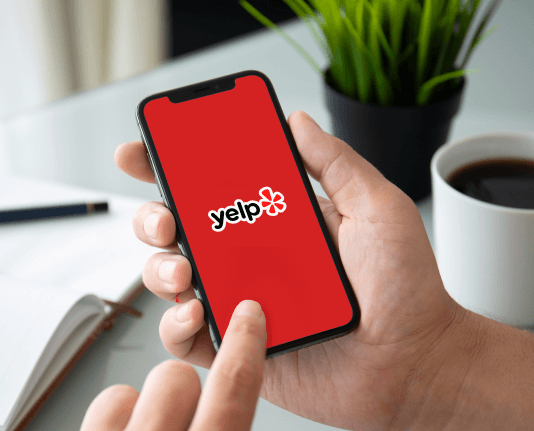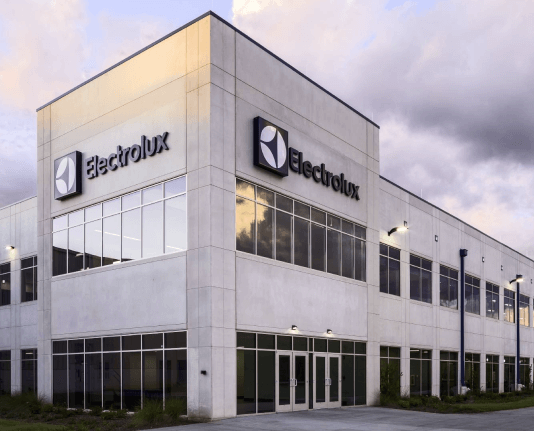Electronic signature for your entire organization
The only eSignature solution that offers unlimited users with an unbeatable ROI
Quick to start and easy to send
airSlate SignNow’s intuitive interface allows newcomers to create an account, upload, eSign, and send
their first document for signing in minutes — no training or downloads required.
Best value at the most competitive price
Break free from predatory pricing plans with hidden costs at renewal. With airSlate SignNow, you only
pay for what you use, without overcharges for extra sends or templates.
Unlimited users at no additional cost
Many eSignature vendors charge per user, actively discouraging organization-wide adoption. Unlimited
users on all plans allows you to digitize every document process without breaking your budget.
The most popular features among SMBs and enterprises
Our user reviews speak for themselves






be ready to get more
Why choose airSlate SignNow
-
Free 7-day trial . Choose the plan you need and try it risk-free.
-
Honest pricing for full-featured plans . airSlate SignNow offers subscription plans with no overages or hidden fees at renewal.
-
Enterprise-grade security . airSlate SignNow helps you comply with global security standards.

Integrate eSignature with the apps and CRMs you already use
Check out airSlate SignNow integrationsAdvanced functionality at the best price
|
This chart represents a partial list of features available in airSlate SignNow, DocuSign, Adobe
Sign, and HelloSign.
|
DocuSign | Adobe Sign |
Dropbox
HelloSign |
|
|---|---|---|---|---|
|
Send documents for eSignature
|
||||
|
HIPAA and CFR Part 11 Compliant
|
||||
|
Native integrations with NetSuite, SharePoint, Dynamics, Salesforce, Microsoft 365, and other
popular solutions
|
Extra cost | Extra cost | Extra cost | Extra cost |
|
Fast time to value
|
Can take weeks to implement | Can take weeks to implement | ||
|
Transparent pricing
|
Renewal rate hikes, overage fees, and additional cost for support | Renewal rate hikes, overage fees, and additional cost for support | ||
|
24/7 live chat support
|
Available on all paid plans | Extra cost | Extra cost | Extra cost |
|
Unlimited teams
|
Requires custom quote | |||
|
Unlimited templates
|
Requires custom quote | Requires custom quote | Requires custom quote | |
|
Send to sign via SMS
|
+ $.40 per send | Requires custom quote | Requires custom quote | |
|
Advanced signing tools
This includes features such as conditional logic, correcting documents retroactively, and more.
|
Enterprise plan or higher
($30)
Enterprise plan for airSlate SignNow starts at $30 per month. Some of the features under
advanced signing tools are available under all paid plans, such as correcting sent documents.
|
Business Pro and higher ($40) | Requires custom quote | |
|
Send in bulk
|
Business Premium and higher ($15) | Business Pro and higher ($40) | Requires custom quote | |
|
Collect payments from signers
|
Available on Enterprise
($30)
Enterprise plan for airSlate SignNow starts at $30 per month
|
Business Pro and higher
($40)
DocuSign’s Business Pro plan starts at $40 per user per month
|
Requires custom quote |
This chart represents a partial list of features available in airSlate SignNow, DocuSign, Adobe Sign, and
HelloSign.
Enterprise-grade security and compliance

GDPR compliance
Regulates the use and holding of personal data belonging to EU residents.

SOC 2 Type II Certified
Guarantees the security of your data & the privacy of your clients.

PCI DSS certification
Safeguards credit/debit card data for every monetary transaction a customer makes.

21 CFR Part 11
FDA-backed standards for electronic documentation and electronic signatures.

HIPAA compliance
Protects the private health information of your patients.

CCPA compliance
Enhances the protection of personal data and the privacy of California residents.
Site License
-
Only pay for what you use. Pay per eSignature invite sent and scale flexibly to achieve the highest ROI possible.
-
Unlimited users. Purchase as many eSignature invites as you need and let anyone in your organization benefit from airSlate SignNow.
-
Full API access. Integrate eSignatures with your internal systems and applications to enjoy seamless experiences and unified eSignature rates.
Join us
Build dynamic workflows in a single workspace with an intuitive toolkit
Choose a better solution
FAQs
-
What is an electronic signature?
-
Is a digital signature the same as an electronic signature?
-
Are airSlate SignNow's electronic signatures legally binding?
-
Are airSlate SignNow's electronic signatures secure?
-
How is airSlate SignNow different from other eSignature vendors?
-
How do electronic signatures work with airSlate SignNow?
-
How do recipients sign documents with airSlate SignNow?
-
Can airSlate SignNow's electronic signatures be used on mobile devices?
-
What document formats does airSlate SignNow support for eSignatures?
-
Can I only use airSlate SignNow to send invites or can I self-sign documents as well?
-
Will my signers need to purchase an airSlate SignNow account?
-
Can I add custom branding to my airSlate SignNow account?
-
Is airSlate SignNow legally-binding in my country/for my company?
-
Can I request a demo prior to purchasing airSlate SignNow?
-
What is your refund policy?
-
How do I contact Sales?
-
How to sign documents online without registering with airSlate SignNow?
-
How do I edit a document after signing it?
-
How do I send a signing invite?
-
How do I invite signers on the mobile app?
-
How do I create a document group template?
-
How do I add fields and send a document out?
-
How do I delete an old template so that it doesn't route signers to it?
-
How do I fill out forms with airSlate SignNow?
-
How do I eSign documents and send them via iOS?